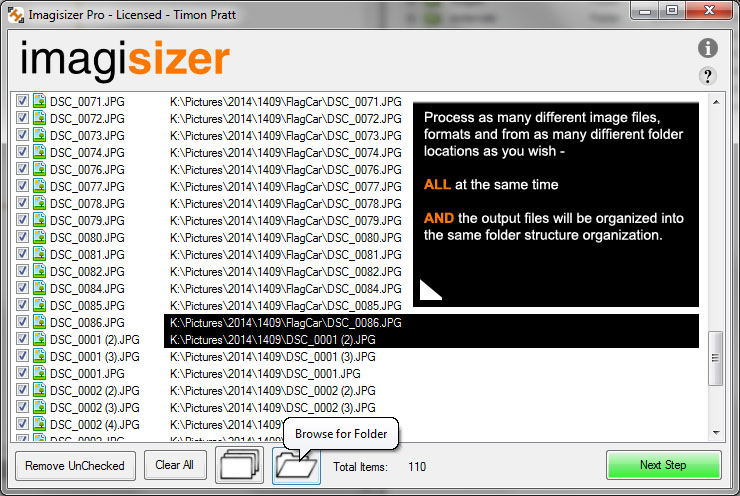
A feature that only Imagisizer offers. There is no other software that can do this in one process and so quickly too.
You can choose as many folders as you want in a single session.
Imagisizer will then resize, convert, add whatever effects you want, and place the images in a named folder where the original images are located.
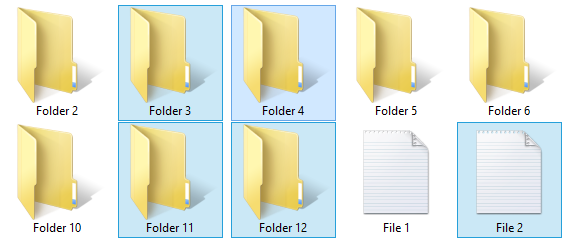
In the example opposite, sub folders would be created, for each size chosen, 1280, 800 and 50 within the location you choose for your output images which can be the original location.